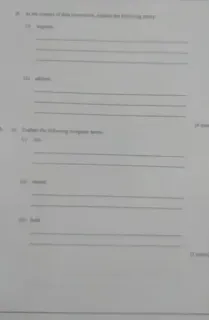Here is this year WAEC syllabus for Computer Science questions and answers 2024-2025, Computer Science / Studies WAEC Syllabus, Free live WAEC computer Studies Syllabus. Please note that this syllabus is for both internal and external candidates
WAEC 2024 Computer Studies Questions and Answers is now available 🔥🚀🚀
(1a)
(i) Sign in: Sign in is the process of logging into a system or service using a username and password or other credentials to access personalized content or features. By signing in, users can access their accounts, settings, preferences, and other information that is specific to them.
(ii) Search engine: A search engine is a web-based tool or software program that allows users to search for information on the internet. Users can enter keywords or queries into the search engine, which then retrieves relevant results from its index of websites and web pages.
================================
(1bi)
(i) Figure 1: Random File Access Method
(ii) Figure 2: Sequential File Access Method
(1bii)
(i) FIGURE 1:
ADVANTAGES:
(PICK ONE ONLY)
(i) Fast access to any record
(ii) Direct access to data
(iii) Efficient for reading and writing large amounts of data
(iv) Suitable for large databases
(v) Support for random access and sequential access operations
=================================
DISADVANTAGES:
(PICK ONE ONLY)
(i) Inefficient for large data sets
(ii) Prone to data corruption
(iii) Limited portability between systems
(iv) Difficulty in managing complex data structures
(v) Limited built-in search capabilities
(ii) FIGURE 2
ADVANTAGES:
(PICK ONE ONLY)
(i) Simple to implement
(ii) Cost-effective
(iii) Suitable for large amounts of data
(iv) Easy to maintain
(v) Can be read sequentially
DISADVANTAGES:
(PICK ONE ONLY)
(i) Slow access speed
(ii) Inefficient for frequent random access
(iii) Limited concurrent access
(iv) Difficulty in updating and inserting data
(v) Susceptible to data corruption
====================
NUMBER 3
(3ai)
A file in computer terms refers to a collection of data or information that is stored under a specific name on a storage device.
(3aii)
A record is a collection of related fields that are usually treated as a single unit of information. In the context of databases, a record represents a single entry that contains multiple pieces of information about one entity.
(3aiii)
A field is a single piece of information; it is a basic element of data storage that has a specific meaning and context. Fields are used to construct records, where each field in a record typically holds one piece of information relevant to the record.
(3bi)
(i)The student's ID number
(ii)Date of birth
(iii)Emergency contact information.
(3bii)
To edit a field in a student's record, one would generally need to open the database application and navigate to the record in question. Next, they would locate the specific field that requires editing and enter the new information. After making the necessary changes, they would save the updated record to ensure that the edits are retained.
(3biii)
(i)Microsoft Access
(ii)MySQL.
====================
ANSWERS LOADING ==============